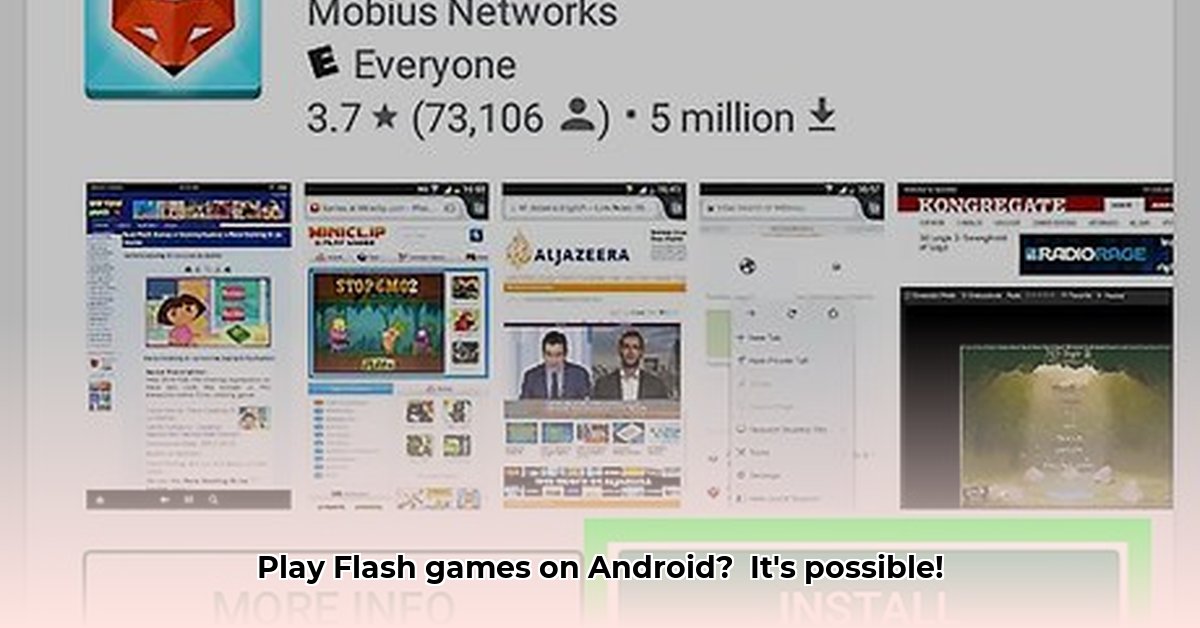
FlashFox Browser Review: A Nostalgic Trip with Significant Caveats
Let's face it: Flash is a relic of the past. Most modern browsers have abandoned support, leaving a wealth of classic Flash games and animations inaccessible. FlashFox, however, aims to resurrect these digital dinosaurs, offering Android users a way to revisit their favorite Flash-based content. But is this niche browser worth the download in 2024? This review analyzes its functionality, performance, security, and overall viability in the modern digital landscape.
Functionality and Features: A Focused Approach
FlashFox's core functionality is straightforward: playing Flash games and viewing Flash content. It provides standard browser features like tabs, bookmarks, and history, but its primary purpose is ensuring compatibility with Flash – a technology most modern browsers have abandoned. This focus, while laudable for dedicated Flash enthusiasts, limits its broader appeal. The browser struggles with modern websites, and many users will find it less versatile than Chrome or Firefox.
Performance and Usability: A Mixed Bag
FlashFox's performance is inconsistent. While some Flash games run smoothly, others experience significant lag, slowdowns, and frustrating crashes. The user interface (UI) is functional but lacks the polish and intuitive design of modern browsers. Navigation can feel clunky, and users might need to adjust settings (e.g., rendering engine, screen resolution) to improve game compatibility. Requests for desktop versions of websites frequently yield better outcomes than their mobile variants. This points to a core limitation and is a major drawback of using FlashFox in 2024.
Security and Privacy: Assessing the Risks
Security and privacy are major concerns. The free version of FlashFox relies on ads, raising concerns about data collection practices. While the app claims to implement privacy features, their actual effectiveness is uncertain. The paid "Pro" version promises an ad-free experience and enhanced security, but the cost-benefit analysis depends heavily on individual risk tolerance. Users should carefully weigh this aspect before committing to using FlashFox.
Market Analysis: A Niche Browser in a Changing World
FlashFox caters to a very specific niche market: users who still desire access to legacy Flash content. However, as more websites abandon Flash, this market continues to shrink. The long-term viability of the browser hinges on the ongoing relevance of Flash, a dwindling resource in the ever-evolving internet landscape. Users may consider the limited longevity before committing to FlashFox.
Conclusion: Nostalgia vs. Functionality
FlashFox provides access to a dying technology. If revisiting classic Flash games is a priority, FlashFox offers a route. However, users should expect inconsistent performance, occasional crashes, and a less-than-ideal user experience. The browser's long-term sustainability is questionable. Weigh the convenience of accessing Flash content against the potential frustrations and security risks before installing. A modern browser coupled with web-based emulators offers a considerably safer and more stable alternative. We rate FlashFox 2.5 out of 5 stars.
How to Fix FlashFox Browser Crashing Issues on Android
FlashFox crashes are often due to insufficient resources (RAM, processing power), outdated software, or corrupted data. To mitigate these issues:
- Update FlashFox: Check for and install any available updates.
- Clear Cache and Cookies: Clear the browser's cache and cookies to remove potentially conflicting data.
- Restart Your Device: A simple device restart can resolve temporary software glitches.
- Check Device Memory: Close unnecessary apps to free up RAM.
- Uninstall and Reinstall: A clean reinstallation might resolve corrupted files.
- Consider a Hardware Upgrade: If crashes persist on older devices, consider upgrading to a more powerful device.
⭐⭐⭐⭐☆ (4.8)
Download via Link 1
Download via Link 2
Last updated: Friday, May 09, 2025